Better Business Bureaus Tip: What to Know Before Downloading Subscription Management App
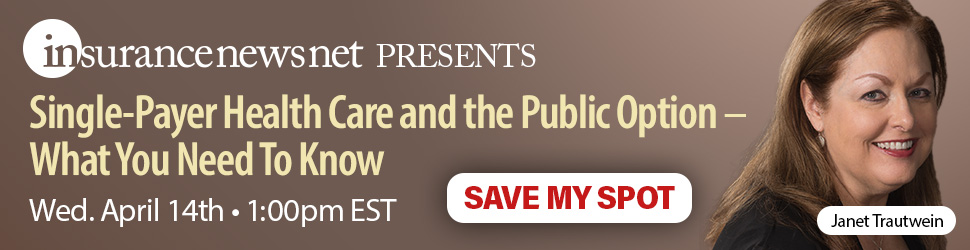
As consumers add more and more subscriptions to their budget, keeping track of the payments and reducing costs can get tricky. Many people are turning to subscription management apps to help.
If you’re thinking about using an app, such as Truebill (https://www.bbb.org/us/ca/san-francisco/profile/subscription-agents/truebill-1116-881519) or Trim (https://www.bbb.org/us/ca/san-francisco/profile/financial-consultants/trim-1116-879531), here’s how to cut back on your expenses and stick to your budget (https://www.bbb.org/article/tips/4666-create-a-budget-and-stick-to-it), all while keeping your personal data safe.
How to Use Subscription Management
* Be careful whom you trust with your data. Subscription management apps help consumers identify the subscriptions they are paying for, find subscriptions that can be canceled, and remember when payments are taken from their bank account. To do all this, apps need to access your financial records. Most apps are trustworthy, but avoid the risk of identity theft by reading the fine print carefully. This includes reviewing the app’s privacy policies, before you allow access to your bank account and other financial data.
* Think about the features you need. Some apps simply keep track of subscriptions and payment dates that you enter manually, while others automatically identify your subscriptions. Still others offer a plethora of extra features, such as budgeting tools or investment opportunities. Figure out which features you are interested in using and then compare several apps to find one that fits your financial goals.
* Think carefully about paid services. Before you download a paid subscription management app, think about how much money you expect to save. If you end up paying more for the app than you save, look for a cheaper option or sign up for a free service.
* Watch out for free trial offer scams. Free trial offer scams (https://www.bbb.org/article/news-releases/22040-bbb-update-free-trial-offer-scams) offer “free” services and products that will later be charged to your account – a fact which is usually buried in small print. Don’t be fooled by tricksters. In addition,
* Use strong passwords. Since subscription management apps have access to some of your most sensitive financial information, make sure you use strong passwords (https://www.bbb.org/article/tips/12795-bbb-tip-how-to-create-a-strong-password) to protect your data.
* Do your own subscription audit. It is more work, but if you aren’t convinced a subscription management app is the solution to keeping your expenses under control, you can track them all down on your own.







